Step By Step process of Aadhaar esign- Surepass
The Aadhaar esign process- 4 easy steps
Registration:
To begin using Aadhaar esign, individuals need to register with a trusted Aadhaar eSign service provider. The registration process typically requires providing necessary details and verifying the Aadhaar credentials.
Document Upload: After successful registration, users can upload the document they wish to digitally sign. The document can be in various formats, such as PDF, Word, or Excel.
Aadhaar Authentication:
The signer's identity is authenticated using Aadhaar credentials. This authentication can be performed through Aadhaar biometrics (fingerprint or iris scan) or an OTP (One-Time Password) sent to the registered mobile number.
Signing the Document:
Once the authentication is successfully completed, the signer applies their digital signature to the document. The Aadhaar eSign service provider ensures the integrity of the signature and links it securely to the signer's Aadhaar credentials.
Encryption and Timestamping:
After the document is signed, it undergoes encryption to safeguard its contents. Additionally, a timestamp is applied to record the date and time of the signature, ensuring the document's validity.
Verification:
The digitally signed document can be verified using the Aadhaar eSign verification process. The verification ensures the integrity of the signature and provides assurance of the signer's identity.
To save your time visit surepass for verification.


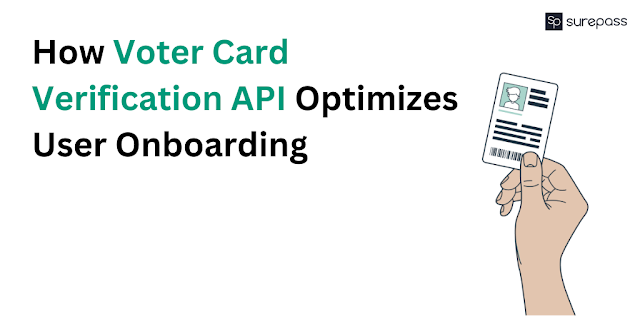
Comments
Post a Comment